A recent Reddit thread had a great situation for us to talk about here. The short version is that a company notified all employees that web traffic would be monitored – including for secure sites – and recommended using mobile devices without using the company WiFi to do any non-business web browsing. This, as you might guess, caused a bit of an uproar with multiple posters calling it illegal (it’s usually not), a violation of privacy (it is), and because it’s Reddit, about 500 other things of various levels of veracity. Let’s talk about the technology in question and how it works.
For about 95% of the Internet these days, the data flowing between you and websites is encrypted via a technology known officially as Transport Layer Security (TLS), but 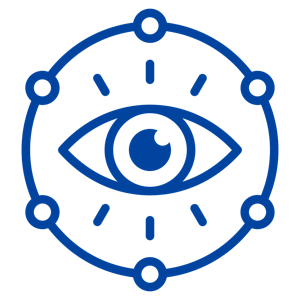 almost universally referred to by the name of the technology TLS replaced some time ago, Secure Sockets Layer (SSL). No matter what you call it, TLS is the tech that is currently used, and what’s responsible for the browser communicating over HTTPS:// instead of HTTP://. Several years ago, non-encrypted web traffic was deprecated – a.k.a. phased out – because Google Chrome, Microsoft Edge, Firefox, Opera, and just about every other browser began to pop up a message whenever a user went to a non-secure web page. As website owners (myself included) did not want to deal with large numbers of help requests, secured (HTTPS://) websites became the norm; and you’d be hard-pressed to find a non-encrypted site these days.
almost universally referred to by the name of the technology TLS replaced some time ago, Secure Sockets Layer (SSL). No matter what you call it, TLS is the tech that is currently used, and what’s responsible for the browser communicating over HTTPS:// instead of HTTP://. Several years ago, non-encrypted web traffic was deprecated – a.k.a. phased out – because Google Chrome, Microsoft Edge, Firefox, Opera, and just about every other browser began to pop up a message whenever a user went to a non-secure web page. As website owners (myself included) did not want to deal with large numbers of help requests, secured (HTTPS://) websites became the norm; and you’d be hard-pressed to find a non-encrypted site these days.
So, if the data flowing between your browser and the website is encrypted, how can a company see it? Well, the answer is that they normally can’t, but organizations can set up technology that allows them to decrypt the data flowing between you and the site if you are browsing that site on a laptop, desktop, or mobile device that the organization manages and controls. To explain that, we’ll have to briefly talk about a method of threat activity known as a Man in the Middle (MitM) attack:
MitM attacks work by having a threat actor intercept your web traffic, and then relay it to the real website after they’ve seen it and possible altered it. As you might guess, this could be devastating for financial institutions, healthcare companies, or anyone else that handles sensitive data and information. Without SSL encryption, MitM attacks can’t really be stopped. You think you’re logging into a site, but in reality you’re talking to the threat actor’s web server, and THEY are talking to the real site – so they can see and modify data you send, receive, or both. SSL changes things. The way SSL/TLS works is with a series of security certificates that are used along with some pretty complex math to create encryption keys that both your browser and the website agree to use to encrypt data. That’s a massive oversimplification, but a valid high-level explanation of what’s going on. Your browser and the website do this automatically, and nearly instantly, so you don’t actually see any of it happening unless something goes wrong and you get an error message. If a threat actor tries to put themselves in the middle, then both your browser and the website will immediately see that the chain of security is broken by something/someone, and refuse to continue the data transfer. By moving to nearly universal use of SSL, Man in the Middle attacks have become far less common. It’s still technically possible to perform an MitM attack, but exceedingly more difficult than before, and certainly more difficult than a lot of other attack methods a threat actor could use.
Then how can your company perform what is effectively a MitM process on your web traffic without being blocked? Simple, they tell your computer that it’s OK for them to do it. The firewalls and other security controls your company uses could decrypt the SSL traffic before it reaches your browser. That part is fairly easy to do, but would result in a lot of users not being able to get to a whole lot of websites successfully. So, they use a loophole that is purposely carved out of the SSL/TLS standards. Each device (desktop/laptop/mobile/etc.) that the company manages is told that it should trust a specific security certificate as if it was part of the certificate chain that would normally be used for SSL. This allows the company to re-encrypt the data flow with that certificate, and have your browser recognize it as still secure. The practice isn’t breaking any of the rules, and in fact is part of how the whole technology stack is designed to work expressly for this kind of purpose, so your browser works as normal even though all the traffic is being viewed un-encrypted by the company. I want to be clear here – it’s not a person looking at all this traffic. Outside of extremely small companies that would be impossible. Automated systems decrypt the traffic, scan it for any malware or threat activity, then re-encrypt it with the company’s special certificate and ferry it on to your browser. A similar process happens in the other direction, but that outbound data is re-encrypted with the website’s certificate instead of the company’s certificate. Imagine that the systems are basically using their own browser to communicate with the websites, and ferrying things back and forth to your browser. That’s another over-simplification just to outline what is going on. Humans only get involved if the automated systems catch something that requires action. That being said, humans *can* review all that data if they wanted to or needed to as it is all logged – it’s just not practical to do that unless there’s an issue that needs to be investigated.
That brings us to another question. Why tell everyone it’s happening if it can be done invisibly for any device the company controls and manages? Well, remember way up above when we talked about if it was legal, or a violation of privacy, or a host of other things? Most companies will bypass the decryption for sites they know contain financial information, healthcare info, and other stuff that they really don’t want to examine at all. That being said, it’s not possible to ensure that every bank, every hospital and doctor’s and dentist’s office, every single site that might have sensitive data on it is on the list to bypass the filter. Because of that, many companies will make it known via corporate communications and in employee manuals that all traffic can be visible to the IT and cybersecurity teams. It’s a way to cover themselves if they accidentally decrypt sensitive information that could be a privacy violation or otherwise is something they shouldn’t, or just don’t want to, see.
Companies are allowed to do this on their own networks, and on devices that they own, control, or otherwise manage. Laws vary by country and locality, and I am not a lawyer, but at least here in the USA they can do this whenever they want as long as employees consent to it happening. The Washington Post did a whole write-up on the subject here: https://www.washingtonpost.com/technology/2021/08/20/work-from-home-computer-monitoring/ (note, this may be paywalled for some site visitors). As long as the company gets that consent (say, for example, having you sign that you have read and agree to all of the stuff in that Employee Handbook), they can monitor traffic that flows across their own networks and devices. Some companies, of course, just want to give employees a heads-up that it’s happening, but most are covering their bases to make sure they’re following the rules for whatever country/locality they and you are in.
What about using a VPN? That could work, if you can get it to run. Many VPN services would bypass the filtering of SSL Decryption, because they’re encrypting the traffic end-to-end with methods other than SSL/TLS. In short, the browser and every other app are now communicating in an encrypted channel that the firewall and other controls can’t decrypt. Not all VPN’s are created equal though, so it isn’t a sure thing. Also keep in mind that most employers who do SSL Decryption also know about VPN’s, and will work to block them from working on their networks.
One last note: Don’t confuse security and privacy. Even without SSL Decryption, your employer can absolutely see the web address and IP address of every site you visit. This is because of two factors. First, most Domain Name Servers (DNS) are not encrypted. That’s changing over time, but right now it is highly likely that your browser looks up where the website is via a non-encrypted system. Second, even if you’re using secure DNS (which exists, but isn’t in wide-spread use), the company’s network still has to connect to the website’s network – which means at the very least the company will know the IP addresses of the sites you visit. This isn’t difficult to reverse and figure out what website is on that IP address, so your company can still see where you went – even if they don’t know what you did while you were there.
To sum up: Can your employer monitor your web surfing even if you’re on a secure website? Yes – provided they have set up the required technology, own and/or manage the device you’re using, and (in most cases) have you agree to it in the employee manual or via other consent methods. Is that legal? Depends on where you live and where the company is located, but for a lot of us the answer is “yes.” Doesn’t it violate my privacy? Yes, though most companies will at least try to avoid looking at traffic to sites that are known to have sensitive data. Your social media feeds, non-company webmail, and a whole lot of other stuff are typically fair game though; so just assume that everywhere you surf, they can see what you’re doing. Can you get around that with a VPN? Maybe, but your company may effectively block VPN services. And finally, does this mean if my company isn’t doing SSL Decryption that I’m invisible? No, there’s still a record of what servers you visited, and most likely what URL’s you went to.
Last but not least: with very few exceptions, the process of SSL Decryption is done for legitimate and very real security reasons. The technology helps keep malware out of the company’s network and acts as another link in the chain of security defending the organization. While there are no doubt some companies that do this to spy on their employees, they are the exception rather than the rule. Check FaceBook and do your banking on your phone (off WiFi) or wait until you get home.