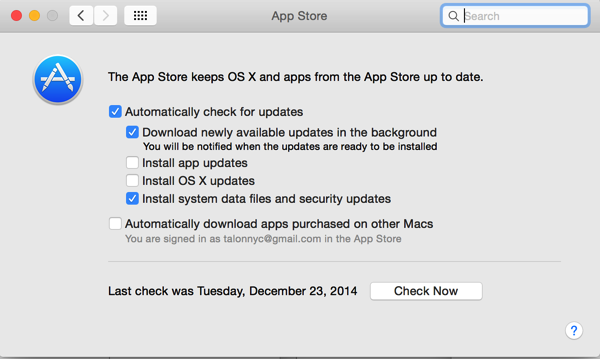I’ve been a fan of Dragon Age from Bioware/EA for quite some time now. Dragon Age: Origins was a stellar game that I played over and over – attempting to see the differences in different starting stories and playthrough choices. Dragon Age 2 was less spectacular, with a much weaker style overall, a lot of repetitiveness, and enemy mechanics that were just plain bad. Still, DA2’s storyline was enough to get me through a playthrough just to see how it would play out.
Dragon Age: Inquisition returns to the depth and immersion of Origins and adds so much more. Everything players loved from Origins – from multiple races and origin stories through companion characters with 3-dimensional personalities) – is back in this installment, and I am happy to say it does not disappoint.
Initially, I did not yet have an Xbox One, and therefore purchased DO:I for the Xbox 360. That was a major mistake. We’ve reached the point where games designed with the more powerful XBOne and back-ported to the 360 just cannot hold up under the strain. Diablo III performed really well on the 360, but that was the last game I saw available on both platforms that could say that.
After seeing the horrific graphical quality and the 3-minute loading screens (I actually timed it at one point), I realized it just wasn’t going to happen on the trusty 360. It was time to take the dive into the next-gem consoles. So, one XBOne later I was ready to actually play the game.
First Impressions:
Any of the starting races/classes is a fun playthrough, and I found myself re-starting just to see what the others offered. Note that the storyline itself is relatively the same no matter what you go with, but little details through the story change based on your race and class. For the playthrough I went through the game with, I chose Human Mage.
This is a good point to note that you should at least try the Mage class. For those not familiar with the DA universe, magic is feared and mages (without giving anything away) are very closely monitored and controlled. The way they introduce your character makes this believable, a trait which carries through the entire solo campaign.
No matter what class you choose, you’ll step through a tutorial Prologue (a mainstay of the DA games) and learn the slightly different control layout for DA:I in comparison to the other games of the series. This is important, as several things on the controller have moved around to make room for the fact that – for the first time in a DA game – you are not on rails, can go just about anywhere in the various game sandboxes, and can JUMP. Granted, for DA newbies that doesn’t mean a lot, but for us that have played the series, the fact that a 2 inch ledge no longer poses a significant challenge to your character is big news.
The controller layout itself is pretty easy to master, and the fourth talent slot on each “page” (toggled with the left trigger) means that we console players finally get eight talents mapped to the controller. Still not the same as our PC brethren, but not bad. You’ll have a mini-map – with the full map accessible by pressing left on the d-pad) and the usual quest text and party health on screen.
After the tutorial, you get to dive into the game for real with the training wheels off, but for the most part when played on Casual or Normal, the game won’t frustrate the hell out of you. Different sandbox areas will tell you the recommended level you should be at before entering, and enemies tend to not spot you until you get close, so that you can check to see if they’re too high for your team.
Speaking of your team, you are – as is usual for the DA games – given several NPC companions to choose from. Unlike previous games in the series, they’re very well spread out between Mages, Warriors, and Rogues; and across many personality types; allowing you to put together a team that won’t continuously hate you for the choices you make, but that has all the necessary classes to keep you alive. While I won’t get into the companions until I do a spoiler article later, here’s the breakdown of the classes (including for your own player character:
Warriors are tanks. They hit with sword and shield or a giant two-handed weapon and tend to swing much more slowly than a Rogue. Their benefit is that they can taunt enemies off other party members very effectively, and they can soak up a TON of damage by wearing heavier armor than any other class and using guard abilities that give them extra damage bars that have to be whittled down before their actual HP suffers. Warriors can also bash special items (some walls, rocks, etc.) to destroy them, a talent unique to their class and very helpful in many quests.
Rogues are damage dealers and also the only class that can pick locks. They can specialize in either bows or daggers, and use either very effectively. While they wear medium leather, they get several talents that let them move out of danger or disappear entirely – often while damaging nearby enemies at the same time.
Mages are magic users who can dish out damage and control the battlefield by freezing, stunning, and otherwise making enemies lives a living hell; and can summon the forces of the Fade to build bridges and remove obstructions during some quests. Unlike previous games in the series, there are no healer mages in this installment. All mages can acquire Barrier spells (think of it as shielding or the biotic barriers of Mass Effect) that give team members extra health bars much like the Warrior’s guard ability.
Pick a race (Human, Dalish Elf, Dwarf, or for the first time Tal-Vashoth Qunari) and a class, then dive in and have fun! This game is definitely worth a playthrough for anyone who likes Dragon Age: Origins, or likes the fantasy adventure genre.