Because of some news that broke on Friday of last week, my inbox was inundated with various forms of the question “What is xz, and why is this a problem?” The xz library is a nearly ubiquitous installation on just about every flavor of Linux out there (and some other Operating Systems as well), so let’s dive into what it is, what happened last week, and what you need to do.
Libraries are collections of source code (application code) that can be brought into larger software projects to help speed up development and take advantage of 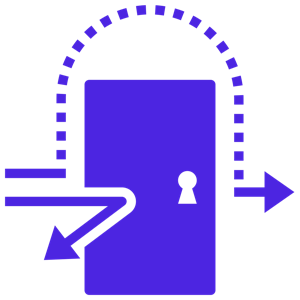 economies of scale. There are libraries for common Windows functions, different common application behaviors, and thousands of other things overall. One such common function is data compression – such as the zip files that many (if not all) of us have used at some point in our day-to-day work. On Linux systems, the most common library used to create and manage compressed files is called “xz” (pronounced ex-zee in the USA, ex-zed in most of the rest of the world). This library can be found in thousands of applications, and installed on millions of Linux machines – including Cloud systems and application appliances used in overwhelming numbers of organizations. As you might guess, any security issues with xz would be problematic for the security community to say the least.
economies of scale. There are libraries for common Windows functions, different common application behaviors, and thousands of other things overall. One such common function is data compression – such as the zip files that many (if not all) of us have used at some point in our day-to-day work. On Linux systems, the most common library used to create and manage compressed files is called “xz” (pronounced ex-zee in the USA, ex-zed in most of the rest of the world). This library can be found in thousands of applications, and installed on millions of Linux machines – including Cloud systems and application appliances used in overwhelming numbers of organizations. As you might guess, any security issues with xz would be problematic for the security community to say the least.
Late last week, the news broke that researchers had discovered a backdoor had been coded into recent versions of xz. This backdoor would allow an attacker to be able to communicate with a Linux system via SSH (a secure remote shell that is commonly used for remote access) without having to go through the usual authentication process normally required to create an SSH session. SSH is how most Linux systems are managed, so the ability to open a shell session without going through the typically strict authentication sequence first is a nightmare for any Linux user, and just disabling SSH isn’t an option, as they’d lose the ability to access and control those devices legitimately.
The back door was put into the xz library by a volunteer coder who has worked on the project for some time. Such project maintainer volunteers routinely work on Open Source code projects, and are part of a much larger community that builds, maintains, and extends Open Source projects. No information is currently available as to why they put the back door in, what their motivations were, or any possible explanation for how they went about it. Time will no doubt reveal that information, but until then we’re left with the problem in versions 5.6.0 and 5.6.1 of the xz library, and no stable versions before that since 5.4.6 was made available.
“But,” I hear many saying online – both legitimately and sarcastically – “xz is Open Source, so isn’t it secure?” This is a bit of an exaggeration, but the idea that Open Source software is more secure is a common misconception, so let’s briefly talk about that. Open Source simply means that anyone who wants to see and (in most cases) use the source code for a library, application, or other component of software development is allowed to. Based on how the code is licensed, anyone may be able to view, edit, even re-write the source code; though they may be required to ensure the original is left alone and/or that they offer the same benefits to anyone else who now wants to use their version of the altered source. Closed Source is the opposite, applications and other software that have proprietary code that only the software developer has access to. For most of us, nearly everything we use is Closed Source. This includes Microsoft Office, web applications like SalesForce, etc. What makes things even more confusing is that many of these Closed Source platforms actually use Open Source code along with their own proprietary code – there are entire books written on the subject of how that works if you are interested in learning more.
Open Source code is no more or less secure than Closed Source is. Both can have mistakes made in coding that create vulnerabilities that a threat actor can exploit, and generally speaking both have the same incidence of that happening. Open Source has the benefit of being available to anyone who wants to look at the source code, which means a vulnerability discovered in Open Source software *can* – with specific stress on *can* – often be patched more quickly because anyone could write the patch. You are not waiting on a software development firm creating and implementing the patch with their own software development team. The drawback is that many Open Source projects are built and maintained by volunteers, while Closed Source software relies on customers continuing to license it. So while Open Source might get patched faster, that is by no means a guaranty of any kind. We’ve seen Closed Source vulnerabilities get patched immediately, Open Source vulnerabilities never get patched because no one wants to write the fix, and any combination between the two. From a security perspective, you should view Open Source and Closed Source software as equal – and address any issues with either in the same way. The vulnerability has to be patched and/or otherwise mitigated as quickly as possible.
So, what do you need to do with the xz vulnerability? First off, the security community has not – as of today – seen a lot of attempts to leverage the back door, so while there isn’t any doubt this will be a problem at some point, it isn’t a problem right at this moment. That gives us the luxury of time, and we can use that to avoid panic that would lead to drastic measures like we saw with the log4j situation a couple of years back. Make an inventory of all software, both built in-house and obtained from software developers, that uses the xz library. This may mean reaching out to the major software developers you use to ask them if they use the impacted library. For Operating systems, this library is installed on nearly every version of Linux, and in some cases can be installed on MacOS as well. On either system, open a terminal session (it’s in Utilities in Applications on Mac) and type “xz -V” without the quotes. If you get nothing back, then you don’t have the library installed in the OS itself (though you might still be using applications that incorporate the library – see above). If you get a response of 5.6.0 or 5.6.1, then you have to take action. Follow your Operating System’s normal process for downgrading or removing a package – with your goal being to install version 5.4.6 of the xz library – that earlier version is stable, and did not have the back door code in it. Due to the sheer number of package managers on different versions of Linux, you’ll have to do a bit of legwork online to find instructions if you’re not familiar with the process. On MacOS, about the only thing that installs xz into the OS itself is homebrew; a popular package manager for Mac. If you do use homebrew, open a terminal window and run “brew update” and then “brew upgrade” (without the quotes) in Terminal to force the xz package to be downgraded to 5.4.6 automatically.
While there isn’t currently any indication of attacks using this vulnerability, there will be over time. When software vendors start releasing patches for the vulnerability within their own applications, threat actors may choose to try to use the vulnerability to exploit organizations that don’t apply the patch. We’ve seen that behavior before, especially in cases like this where exploiting the vulnerability isn’t as straight-forward or as easy as many other techniques. Threat actors will continue using easier methods to gain access unless they discover that an exploit to leverage the back door will get them access to something known to be valuable to their end goals. So downgrading to xz version 5.4.6 wherever possible is the best course of action, and should be done as soon as possible for any/all Linux systems in your organization. Where it isn’t possible (because an application requires version 5.6.x for example), then very close monitoring of SSH connections is mandatory, to ensure that only authorized users are gaining access to the organization’s systems. Of course, once an updated version of the xz library is released without the back door, then upgrading should be done as soon as possible. Also remember to patch all software (Open or Closed Source) that puts out an update to address the vulnerability as soon as it is possible to do so; as threat actors will be on the lookout for valuable targets they can go after once they know an application is vulnerable if not updated.
The xz library vulnerability has the potential to be a major headache, but due to the relative complexity of exploiting it, and the fact that there are currently much easier methods a threat actor can use to try to gain access, we have the luxury of time to identify and mitigate the threat. Having your IT and Security teams take action now will save you a lot of time and panic later. Gathering up information about where the packages are used will also make the future update to a new version without the back door much easier as well, so taking action now has benefits that will extend beyond just the issues discovered last week.